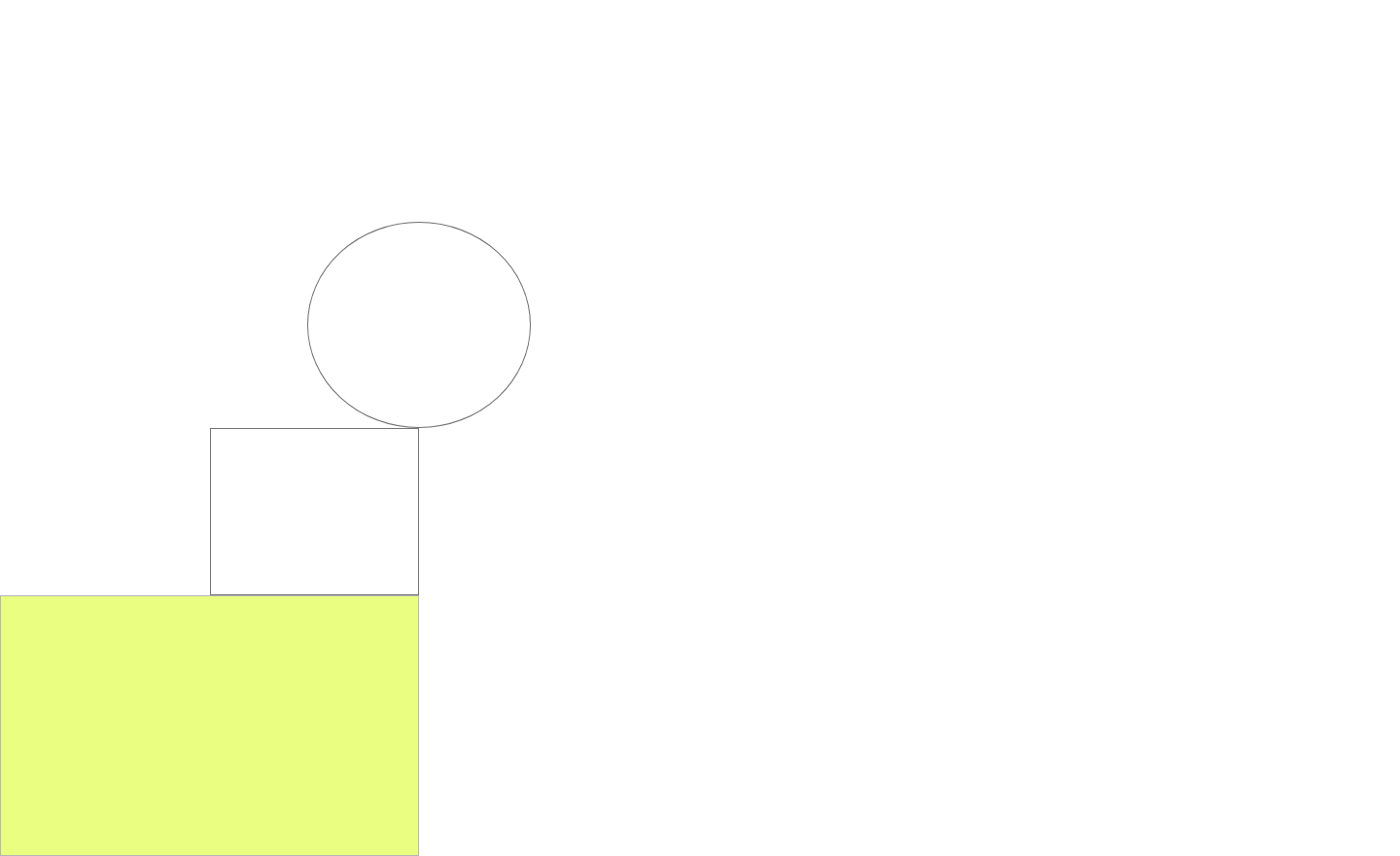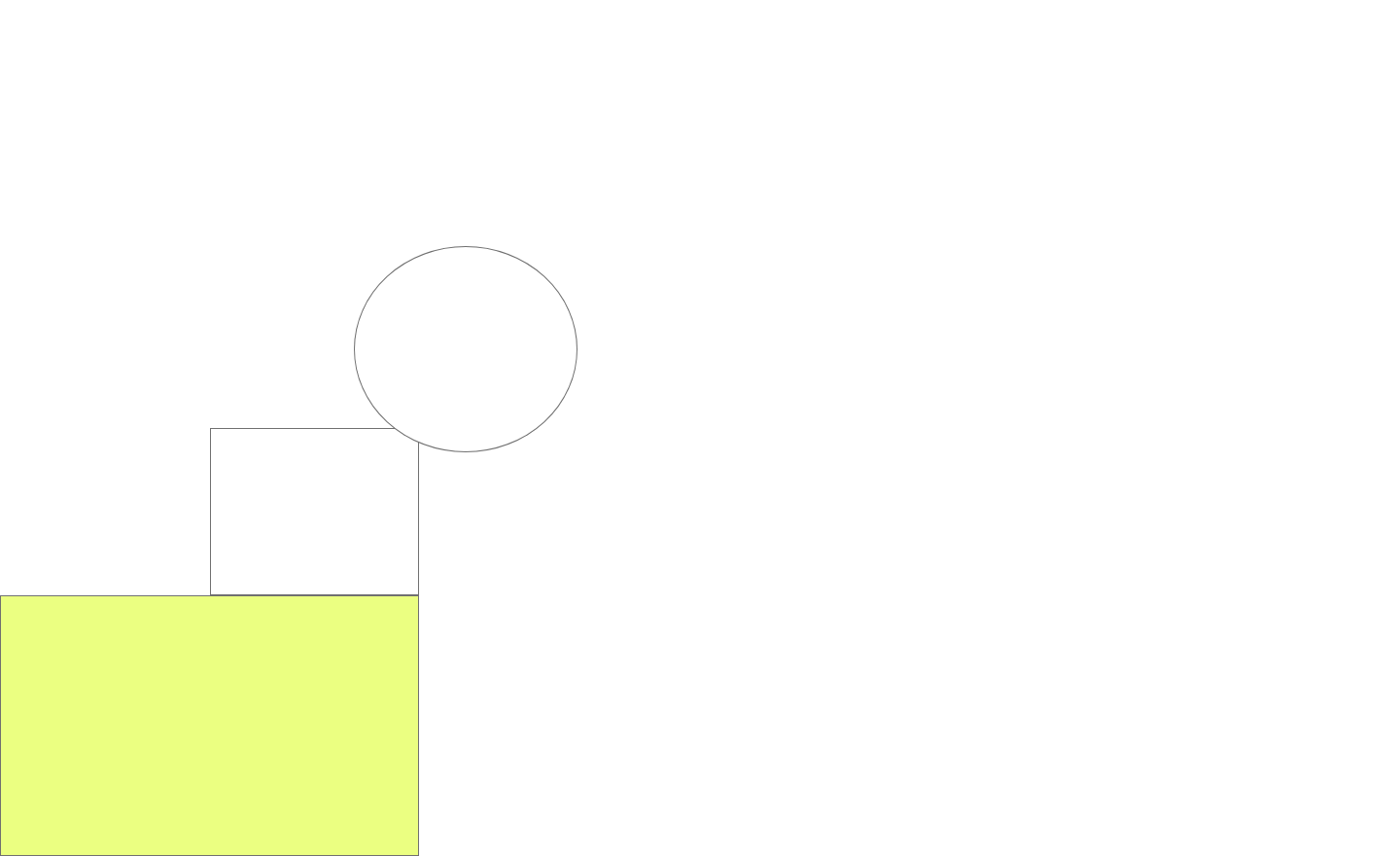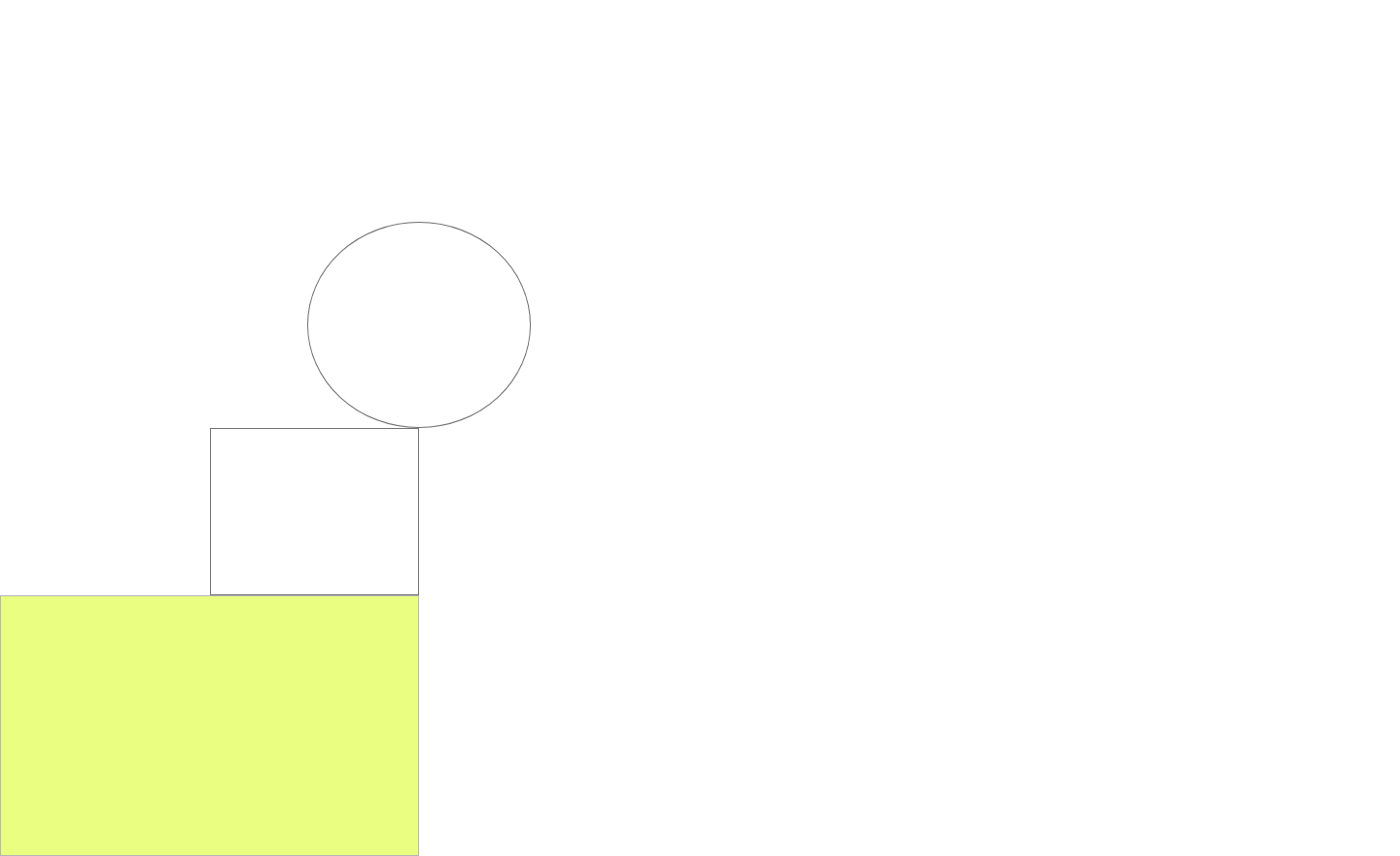- Open XD
- Create an artboard this is 1440 by 880px
- Select the rectangle tool and draw a square in the bottom left corner of the artboard. The rectangle should be 431 by 268 px.
- Select the rectangle tool again and draw another rectangle that is 215 by 172 px. Select that shape and place it directly on top of the bigger rectangle.
- The shapes can be created anywhere first and later placed at the directed location using the cursor tool if needed
- Move the smaller rectangle all the way to the right of the bigger rectangle until you hit the edge and they are aligned. (At this point the small rectangle should be on top right of the big rectangle)
- Select the ellipse tool and draw a circle that is 230 by 212 px.
- Place that circle on the right corner edge of the small rectangle.
- Select the big rectangle and change the fill color to #D7FF05. Make the color percentage 50%.
- Export as png.
- Email png file to swoods22@gmu.edu
Orginial
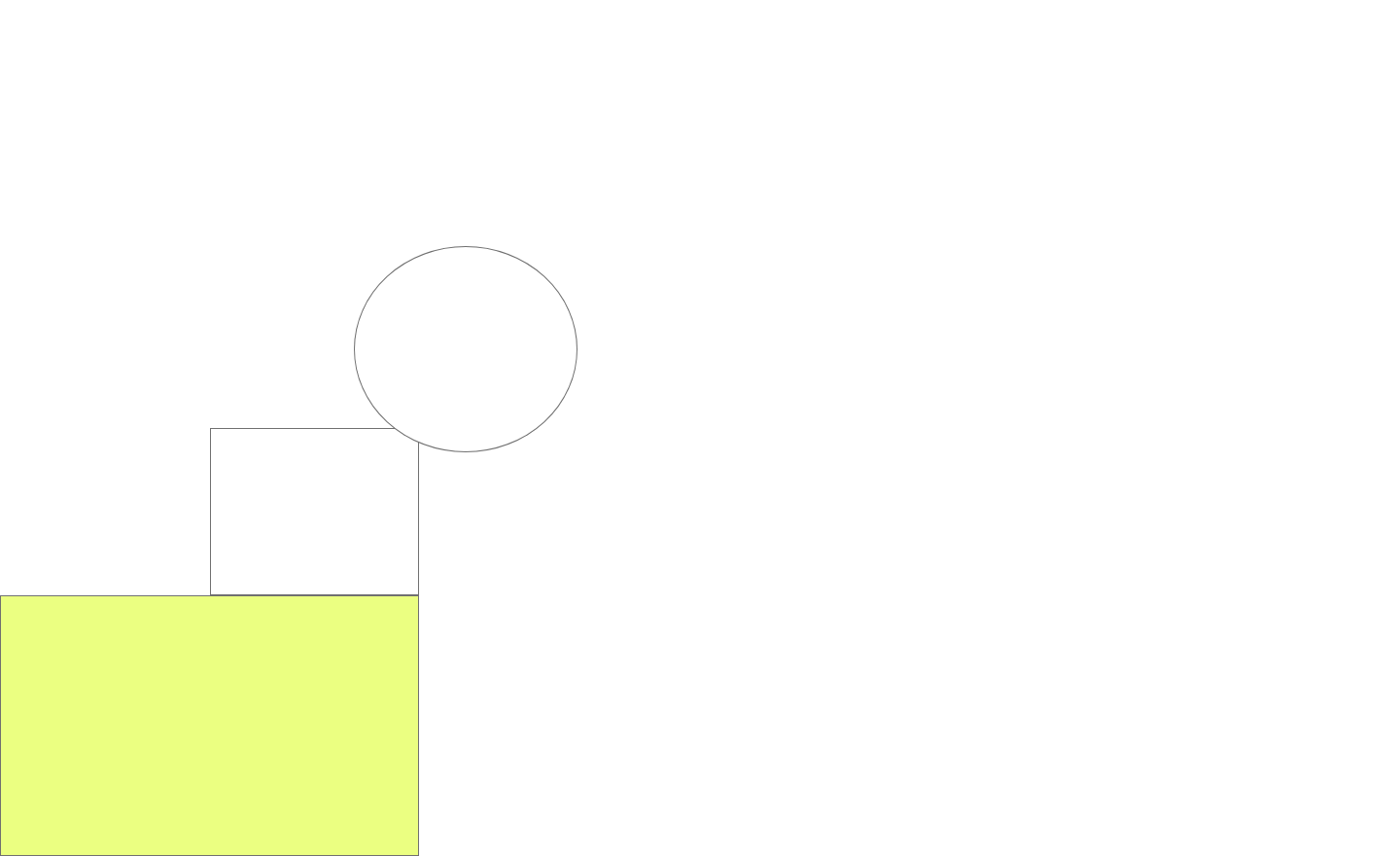
Recreation